So, you’ve decided to take the plunge into the world of hifi and make a more concerted effort to start getting more enjoyment out of your music at home. Good choice! “So, where do I start?” is probably your next question, and it can be a pretty daunting one. The traditional path for setting up a hifi system at home used to involve acquiring a bunch of separate parts to take care of each step in the signal path.
Firstly, you’re going to need a “source”. That is, the actual music itself and something by which to translate it into sound. In days gone by this meant getting your hands on physical media in the form of Vinyl, CDs, or reel-to-reel tape (all three of which are still very valid options today); and in recent years, locally stored digital files or streamed via an online service such as Spotify, Tidal or Qobuz. This physical or digital media is also going to need an appropriate device to play them on, like a turntable (which may need a separate phono pre-amp), CD player, streamer or DAC.
Next, you’re going to need to plug your music source into something which is able to power speakers, control the volume level, and select between inputs. Usually, this takes the form of an integrated amplifier - a single unit that combines input and volume selection with an amplifier; or, a separate preamplifier and power amplifier.
Lastly (and most importantly) you’ll need a pair of speakers (of course) to create the analogue sound itself and turn a signal into the stuff that you and I know as “music”. Oh, and let’s not forget about all the speaker, power and interconnect cables that go in between the various devices which can easily turn into a veritable viper’s nest behind your AV console. And on top of all of that, then there’s the matter of “synergy” - how do all of those separate parts of the audio chain work together? And do they actually sound good?
By now, you’ll see that I’m painting a picture where the would-be at-home audiophile can be quickly confronted with a bewildering array of options and a spreadsheet of parts that can easily turn into a prohibitively expensive exercise. It’s no wonder then that many people simply call it “a day” and opt for a soundbar or single Bluetooth speaker (for more on this topic, take a look at Stephen's article "Skip the soundbar - go straight for quality").
But, going for a lone speaker means that you’re missing out on one of the simplest and most wonderful experiences in audio: good old stereo separation which was invented by EMI all the way back in the 1930s. Having two separate speakers makes for an enormously elevated listening experience and creates a sense of depth and space in your music, and allows you to close your eyes and imagine a whole band in front of you with each member positioned from left to right - and even in between!
Enter the Q Acoustics M20 HD Wireless Bluetooth Music System
Instead of scratching your head to figure out how to build a complete end-to-end hifi system from scratch, renowned speaker manufacturer Q Acoustics has decided to save you a bunch of trouble by creating not only a pair of pair of powered speakers, but a complete “Music System” in the form of the brand new $899 M20 HD Wireless Bluetooth Music System (to call it by its full name) which is available both online and in-store at Addicted To Audio. Simply calling the new M20 a pair of “powered speakers” is being far too reductive - Q Acoustics has packed in not only an onboard 65-Watt amplifier into these small bookshelf speakers, but also a host of connectivity features that make them very much live up to the “Music System” moniker, and in doing so makes a solid claim as the most comprehensive one-box hifi system you might hope to find this side of a grand.

“Powered” versus “Active” speakers
A quick note before we go into the features of the M20 in detail to touch on briefly about the difference between “powered” and “active” speakers - labels you may have come across while researching hifi equipment. While all active speakers are technically “powered”, not all powered speakers are active. Huh? In speakers which have more than one transducer (such as a “tweeter” for higher frequencies and a “woofer” for lower frequencies), a device called a crossover is used to take the unfiltered audio signal and divide the correct frequency band into the appropriate transducer. In a “powered” speaker (and is also the case for traditional passive speakers), the crossover happens after the amplification stage. On the other hand, the crossover is placed before the amplification stage in an “active” speaker, which also often employs separate amplification stages for each transducer.
What’s in the box?
-
1x Powered M20 speaker
-
1x Passive M20 speaker
-
1x Remote handset (including batteries)
-
1x Speaker Cable (4 metres)
-
1x Optical Cable (3 metres)
-
1x US Power Cord (2 metres)
-
2x Foam Bungs
-
1x User Manual
Q Acoustics M20 HD overview
The M20 HD is, at its simplest, a pair of compact powered bookshelf speakers (and yet so much more). The M20 HD is powered by a built-in amplifier which is capable of outputting a more-than-substantial 65 Watts in total. The amplifier is built into the “Master” speaker - that is, the speaker that includes the connections and controls on the rear and top panels. The other speaker is what is known as a “Slave” and is completely passive - the “Master” speaker powers it courtesy of the 4-metre supplied speaker cable. You’ll note that I haven’t said which speaker is “left” and “right” - you can select which is which via a switch on the rear of the Master speaker, which means that you can place the Master speaker closest to your wall-mounted powerpoint and other connected devices and so forth - a nice touch if you’re struggling for space on your console or desktop.
The speakers themselves are relatively compact as far as bookshelf speakers go - 279mm (H) x 170mm (W) x 296mm (D) if you have a tape measure handy and are trying to visualise how they might fit into your life. The M20 HD is immediately recognisable as a member of the Q Acoustics family as it shares the same familiar round, sculpted design language as its stablemate speakers. It’s an extremely handsome yet understated design, and is available in either matte black, matte white, or walnut veneer finishes, making it ready to fit seamlessly into your living or listening room without drawing too much unwanted attention.
The M20 HD looks and feels exceptionally well-built, especially for a pair of speakers at this price. Q Acoustics have employed their proprietary P2P™ (Point to Point) bracing in their cabinet design for the M20 HD to ensure a sufficiently rigid, stiff design to avoid unnecessary distortion and to aid stereo imaging. The grilles on the M20 HD are permanently attached, so there’s no option here to remove them to expose the 22mm tweeter and 125mm mid/bass driver underneath. This appears to be a deliberate choice by Q Acoustics, as I can feel a plastic honeycomb-type structure placed around the edge of the speakers, which is covered by a soft, fabric mesh. This structure has been put in place to manage the direction of the sound waves coming from the M20 HD to ensure a proper dispersion out into the room and further improve the M20 HD’s stereo imaging abilities.
The M20 HD is a rear-ported design speaker, meaning they have a small hole on the rear of each speaker that relieves the pressure inside the cabinet from the air displaced by the forward/backward movement of the woofers. A ported design allows the low frequencies (i.e. what you and I know as “bass”) to work more efficiently, and thereby increase the perception of their bass response. The rear-ported design means that the M20 HD will behave differently depending on where in your room they are situated. Ideally, a rear-ported speaker will require a good foot or two’s worth of “breathing room” away from your rear wall for best results, but Q Acoustics has recognised that not everyone has the ability to situate the M20 HD well out onto your living room floor on a pair of speaker stands. Instead, the M20 HD is likely to find a home in places like bookshelves, tucked-away into AV consoles, and onto desktops. This being the case, a three-way bass EQ switch has been added for the user to select whether they’ll be placing the speakers out into the room (increasing bass), up against the wall (slightly reducing bass), or in a corner (further reducing the bass again). It’s a simple and yet effective way to tailor the sound of the M20 HD, and it means that they’ll be able to work in a variety of circumstances and setups. To help tame the bass performance even more, a pair of foam bungs are provided with the M20 HD to almost completely seal the cabinet - appropriate if you were to wall-mount them or have them completely flush against the back of a bookshelf.
The M20 HD’s low-end performance is rated down to 55Hz - acceptable for a modest-sized bookshelf, but physic being what they are they ain’t going to reach the lowest depths of the sub-bass in James Blake’s “Limit to Your Love” which is a great track for testing the bass performance of a pair of speakers. Thankfully, Q Acoustics has included a subwoofer output on the rear of the “Master” speaker, which means that you can hand off the lowest frequencies to a sub and let the M20 HD take care of everything else. In testing, I found that setting the cross-over frequency of a subwoofer around the 65-75Hz level tended to sound best in my living room. Having said that, I didn’t really feel that the bass performance of the M20 HD was particularly lacking when played in a small to medium-sized room - far from it. The M20 HD has a convincing and generous-feeling low-end that provides plenty of warmth and foundational support for the rest of the frequency range. While it isn’t the tautest and snappiest bass, it does provide enjoyment in spades with its softer, more rounded character.
Q Acoustics M20 HD inputs and connectivity
The M20 HD provides the user with no less than four different ways to connect to digital and analogue sources, providing facilities for the following inputs:
- Bluetooth, including the higher-resolution aptX™ HD codec (capable of streaming up to up to 24-bit/48kHz)
- USB, capable of native 24bit/192kHz compatibility via a USB connection to a computer/mobile device
- Digital Optical input with 24bit/192kHz compatibility for connection to devices like smart TVs, gaming consoles and Blu-ray players
- RCA and 3.5mm line-level analogue inputs for connection to external DACs/streamers or turntables (note: you’ll need an upstream phono preamp or a turntable with a phono stage built-in)

Having no fewer than four separate ways to feed the M20 HD with music or audio means that it’s ready for virtually any sort of home audio or home theatre application that you can feasibly throw at it. The "default" input that’s active when you power up the M20 HD is “Optical”, which is a slight hint that Q Acoustics expect many owners to have them chiefly connected to their TV or monitor for pairing with video (or gaming) applications. The M20 HD indeed started playing audio immediately upon connection to my Sonia Bravia TV, proving it to be a very simple “plug-and-play” solution for watching Netflix or for jumping into an Xbox session right out of the box.
Connection via USB to the M20 HD’s built-in DAC opens up a cornucopia of high-res music options when paired to your local Mac or PC. My MacBook Air did present some rather curious output options when connected to the M20 HD, offering “Headphone”, “Speaker”, and “SPDIF” USB options for sending out audio, the latter being the option that appeared to do the trick.
I fired up my music player of choice - Roon - and started piping Daft Punk’s seminal 2013 “Random Access Memories” into the M20 HD via Qobuz, with the player telling me that the M20 HD is indeed ready to tango with HD files, decoding the 24bit/88.2kHz FLAC signal via Qobuz with aplomb.
Bluetooth connectivity is mere “table stakes” for smart devices these days, but being able to accept the higher-bitrate aptX HD codec means that the M20 HD is able to offer not only the convenience of a wireless connection from your mobile device, but also a higher fidelity one as well. Pairing my Pixel 6 with the M20 was a cinch, and that same Daft Punk album sounded nigh-identical when streamed via a wireless connection. The M20 HD’s Bluetooth option could well be the main input option for most owners - for those casual, spontaneous occasions as well as more serious listening sessions with your favourite album. The performance gap between wired and wireless fidelity is fast closing, and the convenience of going cord-free may just tip the balance in favour of using Bluetooth, depending on your circumstances.

Analogue users aren’t excluded with the M20 HD which is able to accept a line-level RCA signal from external devices like CD players, turntables, and external DACs (if you feel like playing with a different sort of digital “flavour”). A simple 3.5mm auxiliary input is also provided for easy connection to devices such as smartphones or the headphone-out on your laptop.

Being a card-carrying Vinyl Enthusiast you can bet that I spent plenty of time enjoying flipping LPs with the M20 HD. It was a simple case of hooking up the “tape out” on my integrated receiver (which has an inbuilt phono stage) and pressing the “ANA” button on the M20 HD’s included remote to hear that tactile “needle drop” coming out of the little black speakers, and then simply control the volume up/down via the remote, or the “-/+” buttons on the roof of the “Master” speaker.
Q Acoustics M20 HD user experience and “liveability”
With a laundry list of features and connection options, the M20 HD makes a solid case for itself when it comes to fitting into a number of different home-listening situations, adding to its overall value and “long term relationship” proposition.
Before running through a few different listening use-cases for the M20 HD, I should probably touch on how you actually interact with it as a “Music System”. The M20 HD comes with a small, tactile and easy-to-use smallish remote which controls the following:
- Power on/off
- Muting
- Play/pause
- Volume up/down
- Selection between Bluetooth/Optical/Analogue/USB inputs

The remote’s play/pause plus track forward/back functions happily work to control music playback with your Bluetooth device, although forward/back didn’t appear to work with Roon on my Mac - no real biggie.
If you want to get a bit more “hands-on”, the Master speaker has three simple buttons on the top panel of the speaker: volume down, volume up, plus a central button that powers the speaker on/off and switches between inputs in sequence. Each inputs has a corresponding colour that lights up in the LED ring around the central button: Blue = Bluetooth; White = Optical; Green = Analogue; Yellow = USB. It’s a simple and intuitive system.

The use-case that I suspect most would-be owners would be most interested in using the M20 HD for is as the main multimedia/hifi speakers in their lounge room, sat on either side of their TV screen. Not everyone has the space nor inclination to delve into multi-channel home-theatre set-ups and a simple two-channel speaker set-up can yield substantial benefits for TV/film watching over a single soundbar, and infinitely improved sound compared to your TV’s inbuilt speakers (which you should never, ever subject yourself to!). Most garden-variety TVs and gaming consoles (barring the newest generation PS5 and Xbox Series S/X) feature a digital optical output, making it a breeze to send bit-perfect audio to the M20 HD via an optical/TOSLINK cable (one is supplied with the M20 HD). The addition of an HDMI ARC input would make home theatre usage with the M20 HD even better, but for a device of this size and price, the exclusion of one isn’t a deal-breaker. If you want to switch things up between video watching (or gaming) and decide to get stuck into some tunes, it only takes a press of the relevant button on the M20 HD’s remote to start playing music via Bluetooth, or perhaps via a nearby turntable, CD player, or even your laptop via USB. If you’re looking to keep a minimalist vibe in your living room, having the M20 HD set up on either side of your screen can take away the need for multiple other “boxes” and unsightly cables without having to sacrifice on hifi standards.
The other application that I can see people seriously contemplating a system like the M20 HD is as a pair of intelligent, compact powered speakers for near-field listening on their desktop or workstation. “Working From Home” is a very real thing these days in our post-COVID world (I sure hope we’re past the worst of it!), and there’s simply no excuse for skimping on audio quality while you’re parked on your desktop. The M20 HD is compact enough to sit on either corner of your desktop, and when popped on some angled stands (facing slightly inwards) with the tweeters pointed up to your ears they provide absolutely revelatory levels of near-field listening delight.

The feast of connectivity options on the back of the Master speaker means that you can plug in your Mac/PC to access a hard-drive full of FLAC files, or stream via your streaming service of choice to enjoy high-res music to your heart’s content. If you’re like me and have an Xbox tucked away under your desk and connected to a monitor (or a 42-inch smart TV - yep, I like to go “all-out” on my desktop), the optical connection makes for easy connection to bit-perfect 48kHz audio. And if you already have a standalone DAC or headphone amp with a pre-out in your signal chain, you can enjoy these via the M20 HD’s analogue input. I was able to use the Schiit Audio Bifrost 2 and Jotunheim 2 as a digital ‘preamp’ pairing upstream of the M20 HD - all I had to do was set the volume to loud-ish on the M20 HD, and use the Jotunheim’s 2 volume knob to control the digital signal coming through the Bifrost 2.
Listening with the Q Acoustics M20 HD
So, we’ve established that the M20 HD has bona fide credentials with regards to design, build and connectivity, but if it is indeed going to find a home in your setup then the thing you’re probably most interested in hearing is how it performs in terms of audio quality. Right away, the M20 HD impressed straight out of the box in terms of providing a genuine “hifi” quality to its sound. The M20 HD impresses with a confident, sure-footed and room-filling sound that belies the speakers’ diminutive bookshelf footprint.
Tonally the M20 HD leans towards a warmer, more “snug” sound with a seductive velvety, smooth character. A dollop of mid-bass depth gives the M20 HD a sense of weightiness that makes Steven Wilson’s “Self” fill my medium-sized living room with a satisfying, dynamic thump. I quickly got the impression that a sub wasn’t really required for all but the lowest notes in the largest room in my apartment - in fact, I didn’t really tend to use one at all during my time with the M20 HD, save to test that the sub output indeed works as intended. Owners with a larger room (or troublesome room acoustics) may need the assistance of a sub, but I can say with confidence that the majority of M20 HD owners will be just fine without one.
The M20 HD does reward with a better sense of stereo imaging and soundstage when pulled out slightly into the room and popped on a pair of speaker stands, with a slight “toe-in” - that is, angling them in slightly (around 5-10 degrees) towards your central listening position. Left/right separation is still excellent when sat faced forwards either side of a TV, and the M20 HD does a decent job of creating a “phantom centre” - making it appear that there is a speaker in between the two speakers that cast the sound that seems to come immediately in front of you, which is great when watching TV or movies. The dynamic and engaging sound of the M20 HD is well-suited to all the excitement of a car chase, the explosions of your favourite Superhero movie, and the bullet “whizzes” from your first-person shooter of choice.
The M20 HD impresses with a linear, well-textured midrange that does a good job of creating natural-sounding, believable instrument tones, and behaves superbly when it comes to expressing the vocal nuances in Alanis Morissette’s terrific-sounding acoustic version of her “Jagged Little Pill” album.
The upper register on the M20 HD slightly leans towards the “relaxed” side of the equation, making the electric guitar snarl and cymbal hits in AC/DC’s “Touch Too Much” a fraction less raucous-sounding than a more strident-sounding pair of speakers might do, but this lends the M20 HD a smooth, well-behaved quality that promises to never venture into fatiguing or grating territory.
While the theoretical 32.5 Watts a channel on-tap is more than enough to get the M20 HD cranking out music into your lounge-room without any trouble, it makes child’s play out of nearfield or desktop listening. It doesn’t take many taps of the “+” button to get the M20 HD up to my usual 75 or so dB listening level when sitting at my desk, and there’s still plenty of power and headroom tucked away inside the little black cabinet of the Master speaker enclosure. It might seem like you’re clipping the wings of the M20 HD slightly by “only” using them on your desktop, but for me, having an incredibly potent pair of speakers a few feet away from my ears while saving desktop real estate that would otherwise be gobbled-up by an amplifier (or other source devices) is an absolute treat.
Final thoughts
Why contemplate a soundbar when you can go straight to a genuine streamlined hifi system for around the same price? The Q Acoustics M20 HD Wireless Bluetooth Music System is just that - a bona fide complete “Music System” packaged into an intelligent, attractive and svelte design. The M20 HD can not only elevate your screen-watching experience - its strong audiophile-grade musical performance means that you don’t need to compromise when it comes to enjoying a proper stereo listening experience. And it’s not only first-time dabblers that ought to take note here - anyone who’s already a seasoned hifi “convert” will appreciate the space-saving, flexible nature of the M20 HD at home if they’re looking to create a more minimal-style set-up in their main listening room, or on their desktop.
The benefits and features of the M20 HD put many far more expensive options to shame when it comes to performance and value, and the fact that a “one-and-done” audiophile option is available at this price point makes the Q Acoustics M20 HD Wireless Bluetooth Music System a stone-cold bargain.