With so many different audio formats being used and distributed in today’s digital audio world, understanding the variances between them all and more importantly the terminology can be a challenge. We have put together this short guide which breaks things down into simplified, easy to understand information, giving a full overview of current audio formats making it easier when choosing products that playback digital music.
Before we can understand file formats, it’s important we recognise the two different terms used to describe how digital audio quality is measured, these being sampling rate and bit rate:
Measurement
Sample Rate
When analogue audio is being digitised a sample rate (think of a camera’s snapshot) is taken every second. The number of samples taken per second is referred to as the sample rate. This measurement is taken tens of thousands of times per second and is stated in Hertz (Hz) and represents the frequency range. Due to the vast number of samples per second, the measurement is usually displayed in kilohertz (kHz). For example, CDs are sampled at a rate of 44,100 times a second, meaning they have a sample rate of 44.1kHz.
A human’s hearing range is from 20 Hertz to 20kHz, so you may be wondering what’s the point in having an audio stream which has a sampling rate of 20kHz and above? There are many that feel frequencies in an audio signal above the 20kHz hearing limit can still be perceived and these harmonics have an effect on the audio being played, and therefore where possible it’s worth capturing the largest signal bandwidth.
Bit Rate
Bit rate is the other form of measuring audio and refers to the amount of information being stored at each individual sample being recorded. Using the same analogy as above with photography, if sample rate is the image, Bit rate is the pixels and resolution of the image.
With the above in mind the higher the bit rates the better the audio quality is. Most music is measured in either 8, 16, 24 or 32 bits per sample.
Using a higher bit rate and sampling rate increases both the file size and also the computing power required to decode the music. Most professional studios will utilise a 24 or higher bit rate so that the maximum amount of data is captured increasing accuracy during recording, mixing and the mastering process.
To put all of the above into context, a typical CD has a 44.1kHz sample rate with a 16-bit rate.
Audio Formats
When considering different types of audio formats, it’s very easy to get overwhelmed with the sheer volume of different formats currently available. We like to think of audio formats as the packet or parcel which holds and delivers all the digital data (bits and samples) to your music player before it’s unpacked/decoded and then amplified and sent to accompanying speakers or headphones for analogue playback.
Audio formats can be clearly defined and split into three lists – compressed audio (lossy), compressed audio (lossless) and uncompressed audio (lossless).
Lossless audio formats retain all of the original audio data from a recording, these tend to be large files with lots of information and very high bitrates.
Lossy audio formats are compressed files that lose quality due to the reduction in bitrate and subsequently file size. These files are made smaller by extracting audio data that exists beyond a certain frequency range (like the human hearing range) and by reducing the quality of some sounds like instruments or vocals.
These along with a few of the most popular formats are explained in more detail below:
Lossy Audio (Compressed)
The main reason behind the introduction of lossy audio was for the compression of file size when storage space was limited and internet bandwidth was low. To give you some idea of how much space can be saved with lossy compression, the data on a CD (uncompressed) is about 550 MB. By comparison, the same amount of audio converted to an MP3 (compressed) format can be as little as 50 MB.
As mentioned above, during the compression stage, the processing algorithm deletes a range of frequencies and audio data that is inaudible. This deleted data is no longer played back by your music player.
MP3
The most common format found in today’s digital audio world, MP3 short for MPEG Layer 3 was created in 1993 and introduced to bring music files to the masses taking up very little storage space and requiring limited internet speeds to transmit for streaming services.
MP3 has become so identifiable in the digital music player market that DAPs (Digital Audio Players) are commonly referred to as MP3 players. The quality of MP3 music can vary greatly depending on how the music has been ripped and what bitrate and sample rates have been selected for this process. Most mainstream streaming services use this format to transmit music.
Lossless Audio (Compressed)
By contrast to lossy audio, instead of removing the unwanted music data, lossless audio is given instructions instead. In a similar fashion to an archived .Zip file on a PC, the data is still present but has just been reduced in size by using a complex compression algorithm. When the music player reads the compressed file, it processes the instructions and then rebuilds the original music data. As the title suggests, compressed lossless audio gives you the best of both, the benefit of uncompromised audio whilst maintaining a relatively small file size.
FLAC
The most popular and widely used compressed lossless audio codec in today’s digital audio space is FLAC. FLAC stands for Free Lossless Audio Codec and is one of the best ways available to archive your music without losing quality whilst at the same time not using up too much storage space unnecessarily.
Digital audio compressed using FLAC's algorithm can typically be reduced to between 50% and 70% of its original size and decompress to an identical copy of the original audio data. Due to its popularity most modern-day music players or devices that play back digital audio support FLAC. Unlike WAV, FLAC has the ability to support metadata tagging, album cover art, and fast seeking
Lossless Audio (Uncompressed)
Uncompressed audio as the name suggests are formats which have not been tampered with and offer the highest possible quality as the digital remains intact from the original source. Fundamentally, an uncompressed track is a reproduction of the original audio file, where real-world signals are transformed into digital audio.
When you buy a CD, the audio on the disc is uncompressed. WAV and AIFF are perhaps the most popular uncompressed audio file formats, both of which are based on Pulse Code Modulation (PCM) digitisation, which is known for being the most straightforward audio storage mechanism in the digital domain.
The disadvantage of these formats is of course their size, they take up considerable space on your hard disk or storage when compared with their compressed alternatives discussed earlier in this guide.
WAV
WAV was developed by Microsoft and IBM; it is the main format used on Microsoft Windows systems for raw and uncompressed audio and is the standard format most CDs are encoded in.
It is suitable for retaining first generation archived files of high quality, and commonly used on systems where disk space is not a constraint, and in applications such as audio editing, where the redundant time involved in compressing and uncompressing data is a concern.
WAV is also quite popular with broadcasters that have switched to a tapeless system.
PCM vs DSD
DSD (Direct Stream Digital) has become popular amongst audiophiles and with constant debate about how it compares to PCM we have decided to create a separate section offering clarity on how it’s different to PMC but not necessarily better.
Marketed as having simplified encoding and decoding, along with ultra-high sampling frequencies (MHz vs GHz), DSD is a single-bit format used for the manufacture and distribution of the Super Audio CD standard (DSD64). There are other newer high resolution DSD formats available in 2.8mHz, 5.6mHz and 11.2mHz varieties (DSD128, DSD256, and DSD512), but due to its high-quality codec, it’s impractical for streaming. They were also introduced for use in recording studios and are only a very small percentage of the recordings available commercially.
No digital format is perfect and this applies to both PCM and DSD, both are quantized signals which means their values are set by approximation to the original analogue signal. Due to this there’s a certain amount of quantization errors, quantization noise, and non-linearity which require filtering.
There are actually very few pure DSD recordings available to buy, this is due to the fact that in order for these to be produced from the original analogue recording, the studio would need a way to edit, mix, and master DSD from the original tracks. This technology has only been made available recently. Therefore, most DSD content available commercially has actually been derived from the original PCM recording, making them sound the same if not worse than the original PCM signal.
Sony and Phillips (the creators of DSD) no longer develop or support the standard, so we believe most studios will slowly stop creating content in true DSD and switch to the newly created MQA (PCM) format (more on MQA in the next section).
In summary both PCM and DSD formats have their flaws, the benefit of PCM formats are they have been in circulation far longer than their DSD counterparts and therefore have more options of different formats and compressions, making them more versatile and easier to match to your needs.
We recommend, where possible playing music files in the native format that your DAC chip decodes - Multi-bit DAC chips for PCM files and delta sigma DAC chips for DSD files.
MQA
MQA (Master Quality Authenticated) is a brand-new compression method designed by a group of engineers from the UK. Created to revolutionise the way we consume high-resolution audio it offers a way of digitally storing the original recording in a very small and convenient package requiring significantly less bandwidth to stream, without the sacrifices associated with traditional compressed audio files.
They apply a compression algorithm in an origami fashion to significantly reduce the file size. They claim a full spectrum studio audio signal can be compressed to be just 15% larger than a standard CD. This is why HD music streaming services such as Roon and Tidal are using MQA for their high-resolution offerings.
It’s important to note that MQA is not a file type like FLAC, MP3, WAV etc, MQA files are packaged inside any lossless container like FLAC, WAV or ALAC. A combination of hardware or software is required in order to decode the MQA file. MQA has been around for just over 5 years now and is becoming far more accessible and more easily supported by various hardware and software/streaming brands.
The availability of MQA content is reliant solely on the number of record companies that partner with MQA. MQA have made great progress since their founding and now partners with Universal Music, Warner Bros and Sony Music. The MQA catalogue will only continue to grow as more and more record labels recognise the benefits establish a partnership.
Summary
Choosing the right digital audio format can depend on multiple considerations, and preferences. The above guide should give you an overview of some of the most widely used and best regarded in today’s market. Striking a balance between audio quality and convenience is central in making a decision on which one is right for you. 3 of the most important factors you should consider are:
- How much storage space do you have available to store your digital audio files on?
- Which hardware do you intend on using to play back your music (and what formats can it support)?
- Can you hear and appreciate the differences between the various audio formats?
*Blog post header photo by Gavin Whitner