This review is going to be a little unusual. I shall declare my interest up front. The device under review – the Simaudio Moon 280D DAC/streamer – is a device that I own. I recently decided to buy one without ever having laid hands, or even eyes, let alone ears, upon one. That may seem foolhardy when you’re talking about a device that sells for $5400.
Perhaps, but I wasn’t completely ignorant. You see, I was already familiar with the next step up in the Simaudio DAC/streamer catalogue: the Simaudio Moon 680D. Last year I reviewed the 680D for SoundStage! Australia. That was months before working for the Australian distributor of Simaudio products was even on my over-the-horizon radar.
Why did I buy the Simaudio Moon 280D?
I bought the Simaudio Moon 280D because I loved the 680D, but its $15,000 price tag was too steep for me. For the past few years I’ve been using a Denon DNP-730AE for my streaming needs. It was actually still quite a decent performer, sound wise. But since I purchased that, I’ve taken to mostly using TIDAL for online music streaming, and that wasn’t natively supported by the Denon. Furthermore, its control app was always pretty flaky, so I’ve tended to use third party apps which support DLNA. And sometimes they don’t work quite the way that you want. And of course there was no support for TIDAL, nor for MQA, nor for ROON (not that I’m using this, but I may want to in the future).
There were a bunch of things I loved about the 680D. I almost don’t need mention the sound quality, which was simply as good as it gets. The 680D – like the 280D – is principally a high-end DAC, with the streaming services provided by Simaudio’s MiND2 module, which occupies one of the inputs. It did all the things I consider really important in a DAC. It supported PCM up to 32 bits and 384kHz sampling, DSD64, DSD128 and DSD256. And, most importantly, it tells you which signal it is receiving. It’s easy to mess up the settings on a device feeding a DAC. This kind of indication means that you can be certain that your equipment is sending the right signal.

The 680D uses a large display screen to provide this information. The Moon 280D just uses a series of LEDs to indicate input and digital audio standard. The only thing it doesn’t show on the front panel is MQA status. For that you have to refer to the app (but it does show the final sampling rate of the unfolded MQA stream).
When I reviewed it, I could find just two weaknesses with the Moon 680D: it did not support Spotify Connect and it did not support Apple AirPlay. Well, that’s no longer the case. Simaudio is pretty assiduous in improving the facilities in its products, and since then both of these features have been added.
So is anything still missing? Chromecast, I suppose, if that’s important to you.
dl;dr
- The Simaudio Moon 280D is a high-end DAC and music streamer
- Inputs: 2 x optical input, 2 x coax, 1 x AES/EBU, 1 x USB-B (for computer connections), Ethernet, Wi-Fi, Bluetooth
- Outputs: stereo analogue RCA, stereo analogue balanced XLR
- PCM sample rates: 44.1kHz to 384kHz, 16-32 bits (for USB and network, less for other inputs)
- DSD64, DSD128 & DSD256 (for USB and network)
- Full MQA
- Local network audio protocols supported: UPnP/DLNA and Apple AirPlay 2
- Streaming internet services supported: Internet Radio, Podcasts, Deezer, HIGHRESAUDIO, Qobuz, Spotify, TIDAL
- Full balanced differential circuitry
- Frequency response: 2-100,000 hertz -3dB
- THD @ 1kHz, 0dBFS, A-weighted: 0.001%
- IMD: 0.002%
- Signal to noise ratio: 118dB at full output
- Dynamic range: 120dB
- Channel separation: 116dB
- Intrinsic jitter: 1 picosecond RMS with 32-bit signal
- Weight: 7.5kg
- Dimensions: 429mm wide by 86mm tall by 333mm deep
- Included: power cable, optical remote control 3.5mm to 3.5mm TS cable for “SimLink” connection to other Moon devices, user manual
- Firmware: MiND Module 1.14
- Price: Five thousand four hundred dollars
- Available at fine high fidelity retail outlets, and direct from distributor's retail division here.
- Summary: With sound quality as good as it gets, great build and a wonderfully reliable app, all I can say is that I’m really happy this is that the Simaudio Moon 280D is the streaming DAC that I chose to buy.
A little more on the Simaudio Moon 280D
The facts and the figures are shown above. But of course there’s always more to a device than the raw numbers. For one thing, there’s build. Moon devices have a family resemblance, with fluted side panels for most products and bumps to the left and right panels. Since this isn’t one of the super premium models, I thought it might adopt the full-black front panel. But it turned out that it’s available both that way, and with black in the middle and a brushed aluminium finish to the left and right. See the pictures to see what I mean.
The inner section of the front panel features four control keys. One is for standby/on, two are for input up and down to cycle through the eight input options, and one is for Bluetooth for pairing. There’s also a little round window to capture the signal from the IR remote control included with the unit.

And there are a total of twenty LED indicators on the front panel. Over towards the left, a ladder of eight show which input is selected. Those are the inputs listed above. None is privileged over any of the others. You just choose NET (the MiND streaming module), Bluetooth, USB or any of the regular digital inputs. With the front panel, you have to arrow through the eight of them. With the remote, you can stab a number key to go directly to a particular input. (Once you realise that 0 is the first input, 1 the second and so on.)
To the right, another ladder of eight LEDs show what the PCM sample rate is of the music being received by the DAC. A further three, even further to the right, illuminate if appropriate to show that the incoming signal is DSD64, DSD128 or DSD 256.
(If you’ve been counting, that comes to nineteen LEDs. The twentieth is the power LED right in the middle of the front panel.)
Those signal LEDs are what I like to see. Especially if you’re planning to connect a computer to the 280D as a source of digital audio, you really do need to see a positive indication of what signal the DAC is receiving. It is very easy to miss the correct settings which ensure that your audio is delivered bit perfect to the DAC. But that’s what you want, rather than letting the operating system have its own way with your audio.
Controlling the Simaudio Moon 280D
How much do you enjoy music if in order to play it, you have to struggle with gear that fails to work properly and drags you into problem-solving? For me, that somewhat ruins the experience. With gear controlled by an app – and for streaming audio, it’s all app-controlled – I want an app that works reliably. I want to be able to dial up the music I want to listen to, from whichever supported source, and set it going without hassles.
Unfortunately, that’s not all that common.
But that’s what Simaudio has achieved with its “MiND” app. And it was one of the things that so entranced me when I reviewed the 680D. As usual with apps, there’s a little bit of a learning curve, but once you know which areas of the screen to tap, things were utterly reliable.
The app is based around playlists. You can name and save and load them. The great thing is that the playlists are happy to incorporate all sources. Your playlist can have some songs from your various local network sources, such as a NAS or a Windows computer, or both, songs from TIDAL or Deezer and so on. It will just play them in order and you don’t have to worry about changing sources or anything.
The exception is Spotify. The exception in these things is always Spotify because, except for Sonos, it allows very little third-part app control of its material. That said, you do have a little bit of control of Spotify playback within the MiND app. It can play/pause, skip tracks forwards and backwards, and adjust the volume. I found the volume adjustment in particular a little clunky. If you’re using Spotify, I’d suggest just staying in that app since every time you switch to it, the Spotify volume level will reset to 50%, which is way too quiet.
I tested the MiND app on an Android tablet and an Apple iPad in landscape mode, and on an iPhone and an Android phone, both in portrait mode. It was well organised and, again, once you learn its way of doing things, easy to use. The communication between the app and the hardware is clearly two-way. I lined up several of those devices with the app open. When I’d change something on one of them, the change would be reflected almost instantly on the other instances of the app.

Listening to the Simaudio Moon 280D
I did my listening both with headphones and loudspeakers. Amongst the headphones I used were exceptional Final Audio D8000 over head models and Grado White Limited Edition headphones. The loudspeakers were Dynaudio Contour 20i stand mount units.
I’m guessing that by the time of writing this review, I’ve been using the Moon 280D for a few dozen hours. The unit’s user manual says that its performance “will continue improve during the first 400 hours of listening” due to the “break-in” of the various components. Oh, I’d love to be able to conduct a rigorous double-blind test with a bunch of experienced audiophiles to see whether they could tell the difference between a device which has been run in for 400 hours, and which is brand new out of the box. And then, in some statistically valid way, ask which they prefer.
Should I notice a marked difference in performance as I approach four hundred, I shall come back here and let you know.
The fact is, I don’t see how the 280D could get any better than it is in any perceptible way. The sound it delivered to my system was, quite simply, as good as any I have experienced, regardless of cost. That’s pretty much the same as I said about the 680D. Oh, if I was wealthy I’d have purchased the 680D instead, not because it sounds any better to me (although it’s specifications are a little better here and there by a couple of decibels), but because I am a firm believer in overkill. And, I must say, when it comes to quality, the 280D is very nicely overkilling it!
But all that said, I must say I did enjoy listening to music delivered by the Moon 280D more than just about any source device I’ve used in recent times – including that Denon streamer. The reason was because I wasn’t diverted by technical issues, by trying to get an obstinate app to work, by any problems. Instead, I could confidently grab my iPad or Android tablet, dial up the music I wanted from TIDAL or my network-attached-storage and stream it in as-good-as-it-gets quality.

A little operational wobble
Because, unlike normal, sensible people, I spend a lot of my life jumping music playback devices from track to track, I sometimes find operational issues that would never impinge on the consciousness of those normal, sensible people.
Thus I stumbled on an operational wobble that was kind of confusing to work out. In short, when I was using the MiND2 module, streaming music from various network sources, sometimes the sample-rate indicator was giving the incorrect value. After a lot of experimentation, I determined that when I skipped from one track to a new track (or selected one in the queue) with a different sampling rate, the rate of the previous track was the one displayed. Skipping back to the start of the track restored the correct display.
Note, this was only the information being displayed. The proper sampling rate was being used for decoding. And note, this only applied when I skipped tracks or jumped via the queue. When a track with a different sampling rated came up in the queue in normal playback, its rate was correctly displayed.
One of the great things about modern technology is little wobbles like this can be fixed in a routine firmware upgrade. It turns out that Simaudio was aware of the issue and expect to issue a firmware in the near future to correct the behaviour.
Why mention it at all then? Well, if you have a Moon device with the MiND2 module – apparently this wobble applies to them all – you may have noticed this and wondered about it. Now you know.
As of firmware 2.00, released mid-August 2021, this wobble has been fixed, as promised by Simaudio.
A bit of tech stuff
Of course I ran some measurements. I’d remind you at this point that I am measuring using an Analogue to Digital converter – a top quality one, to be sure, the RME ADI-2 FS R Black Edition being close to as good as it gets – which is only a few decibels better, here and there, than the specifications of the Moon 280D. You can entirely trust its measurements with things like 16-bit, 44.1kHz. With 24-bit audio, and things like noise level, you’re probably seeing some contribution from the ADC. Still, we’re looking at these things really only to see if there are any marked weaknesses.
Turns out, there weren’t.
Not to say there weren’t some differences and some discoveries. With 44.1 kHz sampling, for example, it appears that the 280D uses slightly different filtering for the optical inputs than it does for MiND2 streamer and USB connection with a computer:

And here’s the noise with the same signal:

That low noise is an anomaly due to some pre-processing of its digital output by the Denon CD player, explained here. The proper noise floor with 16-bit audio was -97.8dBA, which is as good as it gets. THD was 0.00034% and IMD was 0.00357%. Both are top-notch numbers with 16-bit audio.
Now, even though it’s inaudible, the relatively high noise floor of 16-bit audio can hide a multitude of design sins. You know, things like noise creeping in from the internal power supply, especially when it comes to devices coming from a 60-hertz country like Canada, where less attention may be paid to 50-hertz mains hum. And things like noise coming in from the USB connection with a computer plugged into a very noisy Ethernet.
So let me show you this almost unbelievable result:

There is no noise from either of those sources. None! I’ve measured a few dozen of these things, and this is simply the best. Everything else pops up a little bump at 50 hertz when the computer is plugged into power, and with Ethernet usually has a least a few little noisy spikes up in the treble, and sometimes a whole lot more. There’s none of that here. The isolation is essentially perfect. The summary figure was -115.5dB. I have measured better than that with some DACs under ideal conditions, but none have managed the same figure regardless of the junk being fed to them over a noisy USB connection.
With 24-bit audio, the THD I measured was 0.00017% and the IMD was 0.0006%, both an impressively small fraction of the levels Simaudio specifies.
Now let’s finish off with the frequency response with a 192kHz sampled signal:

Again we see that a gentler filter has been applied to the MiND2 stream than it has to, in this case, a signal delivered by a computer connected to the USB input. If -1dB at 40kHz troubles you, then stream using a computer plugged into the USB and you can have your -1dB point at 67kHz (and -3dB at 90kHz!)
For those interested in such stuff, the DAC filters seem to be Linear Phase rather than Minimum Phase. I don’t think the difference between the two is audible, but I regard Linear Phase to be truer to the original signal, and thus preferable. Here’s a single-sample impulse in a 44.1kHz signal, recorded at 192kHz. The symmetrical ripples make it clear that the filter is linear:

Conclusion
Simaudio is looking into the reasons for the slight variation in frequency response from the MiND2 module. When it reports back, I will update this review.
In the meantime, and on all the important stuff, the Simaudio Moon 280D DAC and streamer is audiophile quality to the highest order, and a genuine pleasure to use.