Topping has made quite the splash over the last few years, with its affordance DACs and headphone amplifiers delivering almost unbelievably good performance. Sitting on my desk for the past few weeks have been two companion units from Topping: the D30Pro desktop balanced DAC and the A30Pro desktop headphone amplifier. They’ve been connected with Topping TCX1-25 balanced interconnects.
Clearly intended to work as a package, I had the A30Pro atop the D30Pro the whole time. Nonetheless, they are both worthy products and I didn’t want the virtues of each lost in a mush of detail about the other, so I’m reviewing each separately. Here I’m looking at the D30Pro DAC. The A30Pro headphone amplifier review is here.

tl;dr
- The Topping D30Pro is a high performance DAC
- Based around four Cirrus Logic CS43198 (datasheet here)
- Supports PCM up to 32 bits and 384kHz sampling
- Supports DSD64, DSD128 and DSD256
- User selectable D/A filters, five to choose from including NOS
- Front panel display showing sample rate and format
- 1 x stereo XLR balanced outputs, 1 x stereo RCA single-ended outputs, can switch to one, the other or both
- 1 x USB-B input, 1 x coax digital audio input, 1 x optical digital audio input
- Fixed output and variable output modes, switchable
- Internal power supply
- IR remote control included
- Available in black or silver finish
- 174mm wide by 46mm tall by 136mm deep
- 742 grams
- The Topping D30Pro is an compact, high performance DAC, especially suited for driving devices with balanced inputs. In addition to excellent performance, it’s well designed, highly configurable and very practical.
- Price: $619
- Available at fine high fidelity retail outlets, and direct from distributor’s retail division here

More about the Topping D30Pro
The Topping D30Pro is compact, but big enough to have a built-in power supply, with a standard C14 power socket on the back and a hardwired power switch. All the connections are at the back. At the front is a good-sized amber display which shows the input selection, the pre-amp or DAC mode and the digital audio format (PCM or DSD).
But the big numbers in the middle are for sample rate or volume level. The latter is shown only when the DAC is set to pre-amp mode, and thus has a variable output level. You adjust the level with the rotary front panel control or the IR remote control. When the sample rate changes, the front panel shows the new sample rate for a few seconds. I could see a rather nice basic system being built around a computer, the Topping D30Pro and a pair of quality active loudspeakers.

However, I used the D30Pro almost exclusively in DAC mode, which fixes its output level, since I was mostly listening using headphone plugged into the connected A30Pro desktop headphone amp. In this mode the sample rate is shown whenever music is playing (or a device is attached which is feeding some kind of signal).
As usual with computer-attached DAC, no drivers are needed for Macs, and probably not for modern Windows computers either. Nonetheless, it’s a good idea to download and install the Windows drivers, which Topping describes as “Thesycon Customized drivers”. Thesycon is a German company that for many years specialised in audio driver development. High-end companies such as SPL also use its drivers. The native Windows drivers include WASAPI, and sometimes these will work with DSD, but you’re more likely to have success using the ASIO drivers in the Thesycon package. Anyway, you can download the drivers from here.
Listening with the Topping D30Pro
I’m not going to say much about the listening experience here for the simple reason that this is almost entirely determined by the downstream analogue electronics … unless something is going wrong with the DAC. And there was nothing going wrong with the DAC. The noise floor was infinitely black and the tonal balance was dead even.

Of course, a big part of enjoying your music is being confident that your playback equipment will handle its format. I checked the Topping D30Pro with PCM music all the way up to 24 bits and 384kHz sampling. Playback was perfect. Likewise for DSD64, DSD128 and, on Windows, DSD256. But not on my Mac.
It turns out that the Topping D30Pro will work with DSD64 and DSD128 in both native format, and via the DoP (DSD over PCM) dodge that disguises it as PCM. But it only works with native DSD256, not the DoP version. JRiver Media Centre and, I think, just about all Mac music playback apps, are limited to DoP.
So, if you’re a Mac person and you simply must have DSD256 playback capability, well I guess you should look for a different DAC. Me? The only reason I have any DSD256 tracks is so that I can test to see whether gear works with them. Meanwhile, if you are purchasing DSD, I’d suggest choosing the DSD128 version at most. That’s regardless of DAC and platform. It takes the one significant problem with regular DSD64 – ultrasonic noise – and pushes it considerably higher into up in frequency. And is only half the file size of DSD256.

So let’s move on to what the objective part of the review: what we can measure. But on the way there a slight (but relevant) digression.
Noise … what noise?
Now, I want you to have a look at the following graph. It shows the noise graph for something I’ve called “A” (white trace), something I’ve called “B” (green trace) and something I’ve called “C” (blue trace). Shortly I’ll have a little surprise for you regarding “A”, “B” and “C”.

If you’re not familiar with such graphs, let me quickly explain. It shows the amount of noise generated by the device in question as a function of frequency. So the graph shows that for “C”, at 1kHz the noise level is around 150 decibels below the maximum possible signal that could be delivered. The higher the line, the worse the performance. At its worst, the noise at “C” is at -140dB. That is to say, the noise of “C” is totally, utterly inaudible.
And, as we can see, the noise from “A” is much, much higher, with at least one peak at -90dB, or some 60dB higher thanat the same point for “C”. Indeed, at every point across the full audio spectrum, “A” is enormously noisier than “C”.
“B”, meanwhile, pretty much tracks “A” except for noise peaks at 50 hertz, 100 hertz, and a bunch more harmonics of 50 hertz.
Summarising the results in one A-weighted figure (A-weighting attempts to produce a figure which represents how audible the different frequencies are), the result for “A” is -87.0dB, while that for “C” is -116.7dB. The noise for “C” is absolutely, undeniably inaudible. That for “A” is verging on being all too audible. “B” actually has a similar result to “C” because A-weighting tends to wash out relatively narrow peaks. Nonetheless, you can see how the noise peaks at 50 and 100 hertz may verge on audibility.
So, what’s that surprise about “A”, “B” and “C”? Well for all three the device being measured is the same. It’s an AudioQuest DragonFly Red DAC. Furthermore, the digital audio signal it’s being fed is the same, a 24-bit, 96kHz test signal. Not only that, but the computer into which the DragonFly Red was plugged was the same – a Microsoft Surface Pro 2017. And I conducted all three tests within minutes of each other.
So, why such a difference? How could it be?
It’s all in the isolation
The difference is that for “A”, I had the Surface Pro plugged into the Surface Dock, which was in turn plugged into power and Ethernet. For “B”, I disconnected the Surface Pro from Ethernet, but left if running from mains power via the Dock. For “C”, I disconnected the Surface Pro from the Dock completely, so it was running from its internal battery and its network connection was via Wi-Fi.
So what you’re seeing in the above graph in the trace for “A” is that the AudioQuest DragonFly lets a lot of analogue noise picked up from the Ethernet connection and (to a lesser extent) its power connection to make it through the DAC to its analogue output. All that Ethernet noise is missing from “B” as well, but it clearly allows some mains-frequency noise, along with its harmonics, to infect the DAC’s output.
Since the computer was not physically connected to either mains power or the network for “C”, its noise is at a low level.
This aspect of performance of DACs is widely overlooked. Your DAC may well deliver the low noise levels worthy of the best high-resolution audio when the connected computer is running from battery, yet be quite mediocre when the computer is plugged into other stuff.
The AudioQuest DragonFly Red only costs a few hundred bucks, but I have measured DACs costing a great deal more that are equally imperfect in keeping the analogue noise received over their USB connection from infecting their analogue outputs.
How does the Topping D30Pro DAC handle such noise?
All that is a very long prelude – but I think the demonstration and explanation was important – to the Topping D30Pro’s performance. Because here’s its noise performance plugged into the Surface Dock with Ethernet and power, and not plugged into the Dock, and thus running clean:

I should note that this measurement is from the D30Pro’s balanced outputs. As you can see, there is no difference between the two (apart from a little randomness, which is inherent in noise.) The Topping D30Pro offers, it seems, total, complete and utter isolation of its balanced analogue outputs from any noise delivered to it over its USB connection.
I have to say that I am extremely impressed. If I ran a company producing DACs, I’d have my engineers buy a D30Pro and study it to see how this is done. There’s not even the slightest blip of mains power breakthrough, not from the connected Surface Pro 2017 computer, and not from the DAC’s own mains connection.
The headline signal to noise ratio, either way, was -120.6dBA. And that includes the noise introduced by my measurement rig, including the ADC.
An RCA mystery
For completeness, I measured the noise performance with the D30Pro’s single-ended – that is, RCA – outputs with the Surface Pro with the same array of connections. And that produced quite the mystery. I started with the Surface Pro plugged into power and Ethernet, and the result produced a figure of -111.7dB. So quite a bit poorer than the result for the balanced outputs. Ah, I thought, the noise is making it through to the RCA outputs, probably through the system ground. But then as I repeated the measurements with the Surface Pro increasingly disconnected from other things, the result was the same.
That was confusing. Looking at the graph of the noise, it seemed that the noise floor was only a little above that of the unit delivering balanced output, but that there were these seemingly random spikes of noise poking above the floor. The first thing to check was whether something was playing up in my measurement system, so I swapped the D30Pro for a Topping E30 DAC, a fine little unit which I reviewed here, and measured it. No such noise. Here’s the graph showing the noise performance for the RCA outputs of the D30Pro (white), the balanced output of the D30Pro (green) and the output of the E30 (blue):

To cut an extremely long story short, I’m fairly certain that this noise on the RCA output is internally generated by the DAC. And at least some of those spikes aren’t as random as they seem. Here’s the same graph, but this time with a linear horizontal scale instead of the logarithmic one:

First, you can see that there are spikes at 8kHz, 16kHz, 24kHz and so on at 8kHz intervals all the way up to 72kHz. Second, there are spikes at 1kHz, 10kHz, 15kHz and (look closely) 25kHz and 30kHz. Third, there are two spikes at equal linear intervals between zero and 5kHz, two more between 5kHz and 10kHz, one more at the same interval after 10kHz and another after 15kHz. All that suggests that some kind of clock signal, or perhaps something from the internal switching (I assume) power supply is breaking through.
What are we to make of this? Well, I found it interesting trying to work out what was going on.
But practically? Well, -111.7dB is still an insanely low level of noise. There is no way that you’ll ever hear any of that, nor even come close to hearing that. But, hey, use the balanced outputs if at all possible.
Other measurements
All those measurements were with 24-bit signals. Staying with that, THD using the balanced outputs was an incredible 0.00007% or 0.00008%, and Intermodulation Distortion plus noise was an equally incredible 0.00035%, give or take.
With 16-bit signals, noise was at -97.7dBA, THD at 0.00033% and IMD+noise at 0.00356%. All these are top-notch figures.
Finally, here are the frequency responses with the three types of filters engaged, Fast (white), Slow (green) and NOS (non-oversampling) (blue). First, with 44.1kHz sampling the first two maintain output firmly to 20kHz:

With 96kHz sampling, the differences between the first two are more distinct, with Fast reaching solidly out to 40kHz:

Finally, with 192kHz sampling, there isn’t much between Fast and Slow, but now you can see the characteristic uptick of output with the filterless NOS “filter”:

As always, I strongly advise against NOS, as explained here. The most accurate – in the sense of reconstructing the original analogue signal – filter is F1, Fast Roll Off Linear.
Conclusion
The Topping D30Pro is an compact, high performance DAC, especially suited for driving devices with balanced inputs. In addition to excellent performance, it’s well designed, highly configurable and very practical. If I was after a DAC to drive the balanced inputs of any system, especially the Topping A30Pro headphone amplifier, the Topping D30Pro would now be my default choice for this price category. And it would take a lot of convincing to change my mind.